Answers to frequently asked questions about UC Merced’s Amazon Business account. Don’t see the answer you need? Reach out to procurement@ucmerced.edu
Accessing Amazon Business
When I access Amazon Business for the first time, I am prompted to log in with a password. I do not know my login information. What should I do?
You are asked for a password because you have an existing Amazon account with your UC Merced email address. If you cannot remember the password for that account, select “Forgot password” to reset. If you still have trouble resetting the password, call Amazon Business Customer Service at (866) 486-2360.
Once your password is reset you will either, depending on your situation, separate your order history or convert your existing account into an Amazon Business account.
I forgot my password for my Amazon Business account. I am unable to reset it and the account is locked. How do I restore access?
Contact Amazon Business Customer Service:
- Phone: (866) 486-2360
- Email: amazonbusinesscs@amazon.com
Wishlists
How do I create a wishlist?
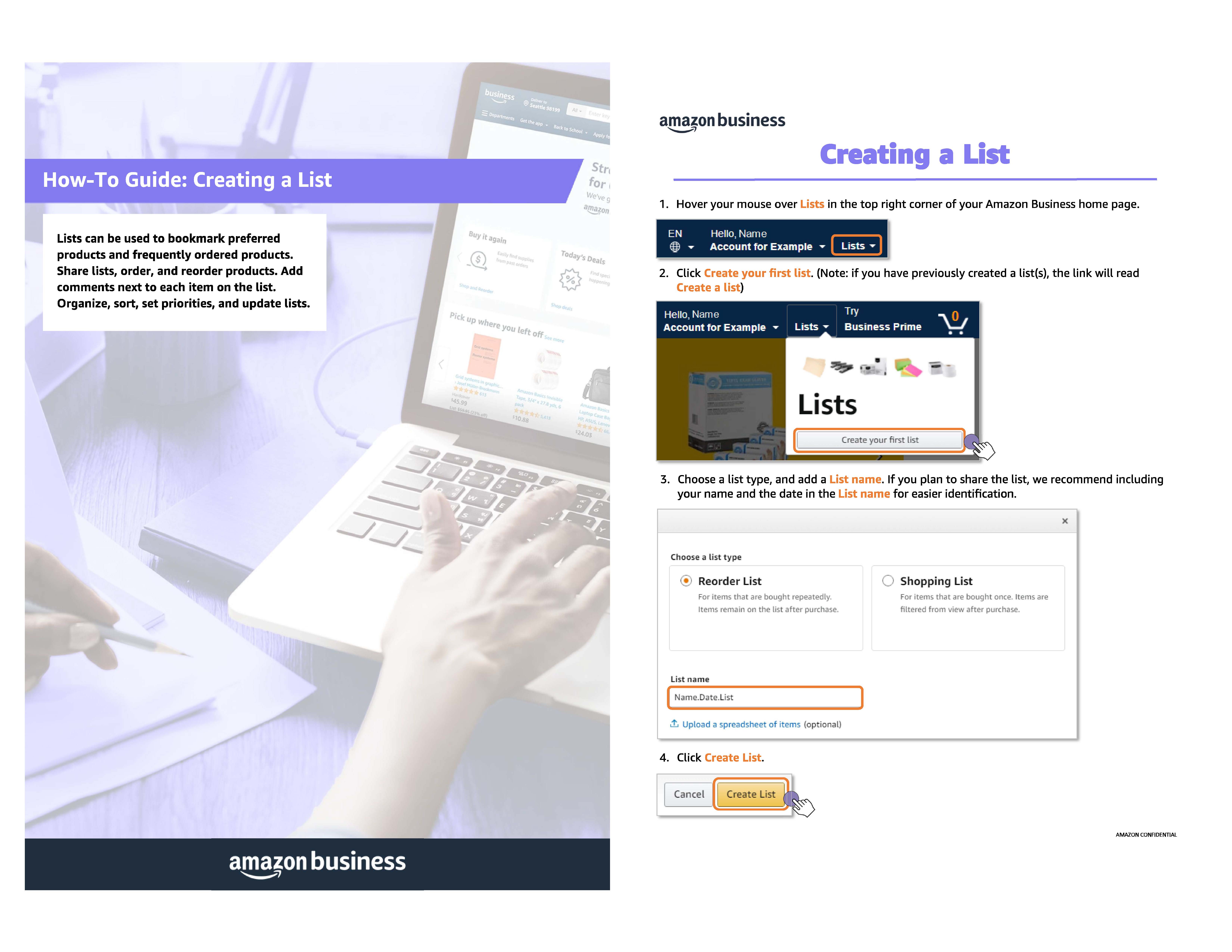
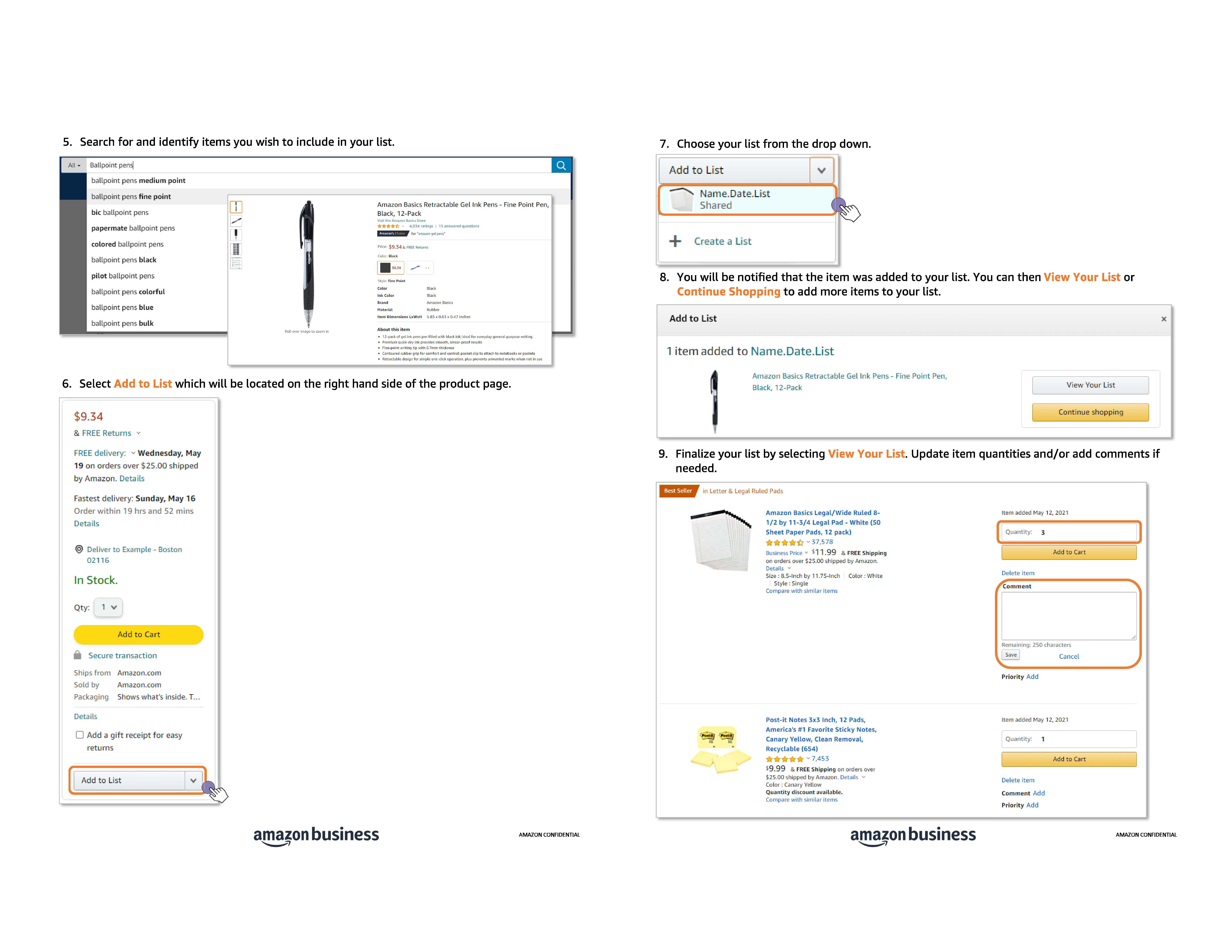
Buying Policies
Can I use the UC Merced Amazon Business account for personal purchases?
No. In accordance with UC purchasing policies, the Amazon Business account can be used only for business purchases. UC Merced Supply Chain Center of Excellence will have access to all purchasing history made through the Amazon Business account.
Why does my Amazon Business order need to be approved?
Amazon Business orders placed on your Procurement Card need to contain all required documentation/approvals for the P-Card reconciliation and auditing process. Amazon Business orders placed in Oracle complete the requisition approval process within the workflow. There are no externally required approvals.
How do I know if my order has been approved?
Amazon Business in Oracle: You will receive an email notification immediately after you place your order and again when your order has been approved. Your order will not be fulfilled and shipped until it is approved.
Amazon Business using P-Card: You will receive an email notification immediately after you place your order stating fulfillment and shipping estimates. If your order contains a restricted product, it will be routed for P-Card administrator approval. Note: All other approvals (EH&S, fiscal, faculty, etc.) must be obtained prior to purchasing to meet reconciliation and audit requirements. You will receive email notification of the P-Card administrator's decision and the order will be completed after approval.
How do I know I am purchasing from a diverse supplier?
Diversity and Ownership Credentialed Sellers are marked as “Organization Preferred” on the Amazon Business account. When shopping, you will see a green check mark with “Organization Preferred” on items that have an offer from a diverse supplier. You also can apply filters on the left side of the search results screen for specific credentials.
Account Specifics
Is the URL for a product the same in Amazon Business as it is in the consumer site?
The URLs are different. You can search for the product in both sites by the Amazon Standard Identification Number (ASIN) in the product description details. ASINs start with “B0”.
Why did I receive an email indicating my order has been halted?
Amazon Business provides a dynamic marketplace of products with changing prices and quantities. Controls are in place to account for these fluctuations. Although the email instructs you to contact your Amazon Business account administrator, the best way to get more information on a halted order is to contact Amazon Business Customer Service at (866) 486-2360 or here.
Are there limitations that would result in my order being canceled?
There are five instances in which orders can be canceled due to Amazon Business limitations:
Safeguards – If the approval is not completed within the seven-day cart lock and the order falls outside the safeguards at the time of approval, the item or order will be canceled.
Multiple Sessions – Multiple account sessions can result in a canceled order. When shopping on Amazon Business, make sure to use one session per order.
Changing or Modifying Cart – If a purchase order is sent with deleted line items or modified quantities, the order will be rejected.
Address on Final PO Differs from Address at Checkout – If the checkout address is inside the contiguous United States but the address on the PO is outside it, the order will be canceled.
ZIP Code Change for Next-Day Delivery – If the ZIP code on the final PO differs from the ZIP code used for the address at checkout and the item is set for next-day delivery, the order will be canceled.
What if I have pending orders under “Your Orders” even though they have not been approved and sent to Amazon?
Any order subject to an approval workflow will not be processed until final approval. The order will remain in your order history for up to seven days as "pending" until Amazon receives approval confirmation. Once approved, you will receive an email confirmation. If the order is not approved within seven days, the order will be canceled and you will be notified by email. If the cart was canceled and you still need the items, you will need to resubmit the order for approval.
Am I able to make purchases through Amazon Business without accessing Oracle?
Yes. You may choose to purchase on Amazon Business online and check out using your P-Card. Note that all P-Card and purchasing approval requirements still apply to these purchases.
Delivery
I do not recognize the default shipping address listed in Amazon Business. Do I need to change it?
Pricing
What happens if the price changes after I added the item to the cart?
Amazon Business in Oracle orders lock in pricing and reserve the quantity of items for five days from the time they are added to your shopping cart. This ensures your order will not be canceled due to pricing fluctuations or changes in item availability. Amazon Business online for P-Card, all pricing and quantities are live and thus may change.
Returns
How can I return or cancel an item?
- Select “Return”
- Choose a reason for return
- Print label and authorization
- Prepare package and return label
Items shipped and sold by Amazon.com can be returned within 30 days of receipt of shipment. Return policies, and timeframes, can vary if the purchase was made from a third-party seller.



